
YouTube, iPhone and Bluetooth are technological advancements that were invented within my lifetime. Even when I think about where technology was when I was a child to now, I see a huge jump in our digital capabilities. I have a hard time imagining what the world was like before we had these powerful pieces of technology. Technology is one thing in our world that is constantly evolving and changing. Our society has become dependent on those advances to being us to the next level. Whether you are a technology wiz or more of an old fashion personality, there is no denying that technology helps us work smarter and is responsible for changing many people’s lives.
Technology is always moving at a rapid pace and in order to keep up and stay current I must ensure I am committed to learning and searching for new ways to grow. When looking towards the future I can’t help but be excited about the fact that I get to be a student for life. This is especially exciting to me when it involves design and updated marketing tools that I can use to help me stand out among other applicants when applying for future employment.
My latest new learned design skill has been working with Adobe Creative Cloud, especially InDesign. Adobe InDesign is a desktop publishing and typesetting software application produced by the Adobe Systems. When I first decided to take on learning this program, I was extremely intimidated and concerned about my success in learning how to properly use InDesign. However, once establishing a foundation I found that the possibilities are endless. Some of my favorite features include adding texture and special effects to objects, their visual font browsing, and the content-aware fit feature. Adding texture and special effects to objects is one way I have learned that differentiates InDesign from other platforms. Texture adds a physical aspect to designs and creates the illusion that there are visual elements that make your creation come to life.

Another way to add individuality to my projects is through fonts. In InDesign you can browse thousands of fonts and use them instantly in your project. The fonts panel is very easy to use and allows you to play around with fonts with ease. Once you select your text you can browse and now have the option to preview the font and change the sizes before committing to a specific font. There is also the option of OpenType SVG emoji fonts, which includes various colorful and graphical characters, such as smileys, animals, food and flags. When compared to photoshop, I have found that InDesign is much easier to use when crafting designs involving text.
The content-aware fit feature in InDesign has also simplified the design process. It can intelligently fit the best part of your graphic or image into your frame. It determines what the best piece of the image is based on the dimensions and aspect ratio of the frame as well as by evaluating various parts of the image.
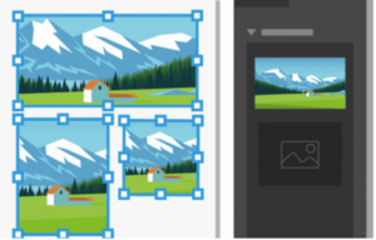
Using InDesign has allowed me to realize the power of design is so much more than just editing a picture or text. I feel a great sense of accomplishment when I have finished a design and get to reflect on the hard work I put in to get a finished product I am proud of. I enjoy creating designs that feel important and special to me and empower, excite and spark people’s interest through my work.